EFK安装过程记录,监听netflow
2023/8/13...大约 5 分钟
EFK安装过程记录,监听netflow
说明
一般我们需要进行日志分析场景:直接在日志文件中 grep、awk 就可以获得自己想要的信息。但在规模较大也就是日志量多而复杂的场景中,此方法效率低下,面临问题包括日志量太大如何归档、文本搜索太慢怎么办、如何多维度查询。需要集中化的日志管理,所有服务器上的日志收集汇总。常见解决思路是建立集中式日志收集系统,将所有节点上的日志统一收集,管理,访问。 Elastic Stack包含:
- Elasticsearch 是个开源分布式搜索引擎,提供搜集、分析、存储数据三大功能。它的特点有:分布式,零配置,自动发现,索引自动分片,索引副本机制,restful风格接口,多数据源,自动搜索负载等。详细可参考Elasticsearch权威指南
- Logstash 主要是用来日志的搜集、分析、过滤日志的工具,支持大量的数据获取方式。一般工作方式为c/s架构,client端安装在需要收集日志的主机上,server端负责将收到的各节点日志进行过滤、修改等操作在一并发往elasticsearch上去。 Kibana 也是一个开源和免费的工具,Kibana可以为 Logstash 和 ElasticSearch 提供的日志分析友好的 Web 界面,可以帮助汇总、分析和搜索重要数据日志。
- Beats在这里是一个轻量级日志采集器,其实Beats家族有6个成员,早期的ELK架构中使用Logstash收集、解析日志,但是Logstash对内存、cpu、io等资源消耗比较高。相比
- Logstash,Beats所占系统的CPU和内存几乎可以忽略不计
相关网站
- https://www.elastic.co/cn/downloads/
- https://www.elastic.co/cn/downloads/elasticsearch
- https://www.elastic.co/guide/en/elasticsearch/reference/8.5/rpm.html#rpm-repo
构建yum源
rpm --import https://artifacts.elastic.co/GPG-KEY-elasticsearch
[elasticsearch]
name=Elasticsearch repository for 8.x packages
baseurl=https://artifacts.elastic.co/packages/8.x/yum
gpgcheck=1
gpgkey=https://artifacts.elastic.co/GPG-KEY-elasticsearch
enabled=1
autorefresh=1
type=rpm-mdPre阶段
systemctl stop firewalld
systemctl disable firewalld
setenforce 0
sed -i 's/SELINUX.*/SELINUX=disabled/g' /etc/selinux/conf安装ES
[root@monther ~]# yum list --showduplicates elasticsearch
Loaded plugins: fastestmirror
Loading mirror speeds from cached hostfile
* base: mirrors.aliyun.com
* epel: mirrors.bfsu.edu.cn
* extras: ftp.sjtu.edu.cn
* updates: ftp.sjtu.edu.cn
Available Packages
elasticsearch.x86_64 8.0.0-1 elasticsearch
elasticsearch.x86_64 8.0.1-1 elasticsearch
elasticsearch.x86_64 8.1.0-1 elasticsearch
elasticsearch.x86_64 8.1.1-1 elasticsearch
elasticsearch.x86_64 8.1.2-1 elasticsearch
elasticsearch.x86_64 8.1.3-1 elasticsearch
elasticsearch.x86_64 8.2.0-1 elasticsearch
elasticsearch.x86_64 8.2.1-1 elasticsearch
elasticsearch.x86_64 8.2.2-1 elasticsearch
elasticsearch.x86_64 8.2.3-1 elasticsearch
elasticsearch.x86_64 8.3.0-1 elasticsearch
elasticsearch.x86_64 8.3.1-1 elasticsearch
elasticsearch.x86_64 8.3.2-1 elasticsearch
elasticsearch.x86_64 8.3.3-1 elasticsearch
elasticsearch.x86_64 8.4.0-1 elasticsearch
elasticsearch.x86_64 8.4.1-1 elasticsearch
elasticsearch.x86_64 8.4.2-1 elasticsearch
elasticsearch.x86_64 8.4.3-1 elasticsearch
elasticsearch.x86_64 8.5.0-1 elasticsearch
# 运行命令
yum install elasticsearch-8.4.3-1
Running transaction
Creating elasticsearch group... OK
Creating elasticsearch user... OK
Installing : elasticsearch-8.4.3-1.x86_64 1/1
warning: ignoring JAVA_HOME=/usr/share/elasticsearch/jdk; using bundled JDK
warning: ignoring JAVA_HOME=/usr/share/elasticsearch/jdk; using bundled JDK
--------------------------- Security autoconfiguration information ------------------------------
Authentication and authorization are enabled.
TLS for the transport and HTTP layers is enabled and configured.
The generated password for the elastic built-in superuser is : 1cIh96+PjMLVhT2DGQyT
If this node should join an existing cluster, you can reconfigure this with
'/usr/share/elasticsearch/bin/elasticsearch-reconfigure-node --enrollment-token <token-here>'
after creating an enrollment token on your existing cluster.
You can complete the following actions at any time:
Reset the password of the elastic built-in superuser with
'/usr/share/elasticsearch/bin/elasticsearch-reset-password -u elastic'.
Generate an enrollment token for Kibana instances with
'/usr/share/elasticsearch/bin/elasticsearch-create-enrollment-token -s kibana'.
Generate an enrollment token for Elasticsearch nodes with
'/usr/share/elasticsearch/bin/elasticsearch-create-enrollment-token -s node'.
-------------------------------------------------------------------------------------------------
### NOT starting on installation, please execute the following statements to configure elasticsearch service to start automatically using systemd
sudo systemctl daemon-reload
sudo systemctl enable elasticsearch.service
### You can start elasticsearch service by executing
sudo systemctl start elasticsearch.service
warning: ignoring JAVA_HOME=/usr/share/elasticsearch/jdk; using bundled JDK
warning: ignoring JAVA_HOME=/usr/share/elasticsearch/jdk; using bundled JDK
Verifying : elasticsearch-8.4.3-1.x86_64 1/1
Installed:
elasticsearch.x86_64 0:8.4.3-1
Complete!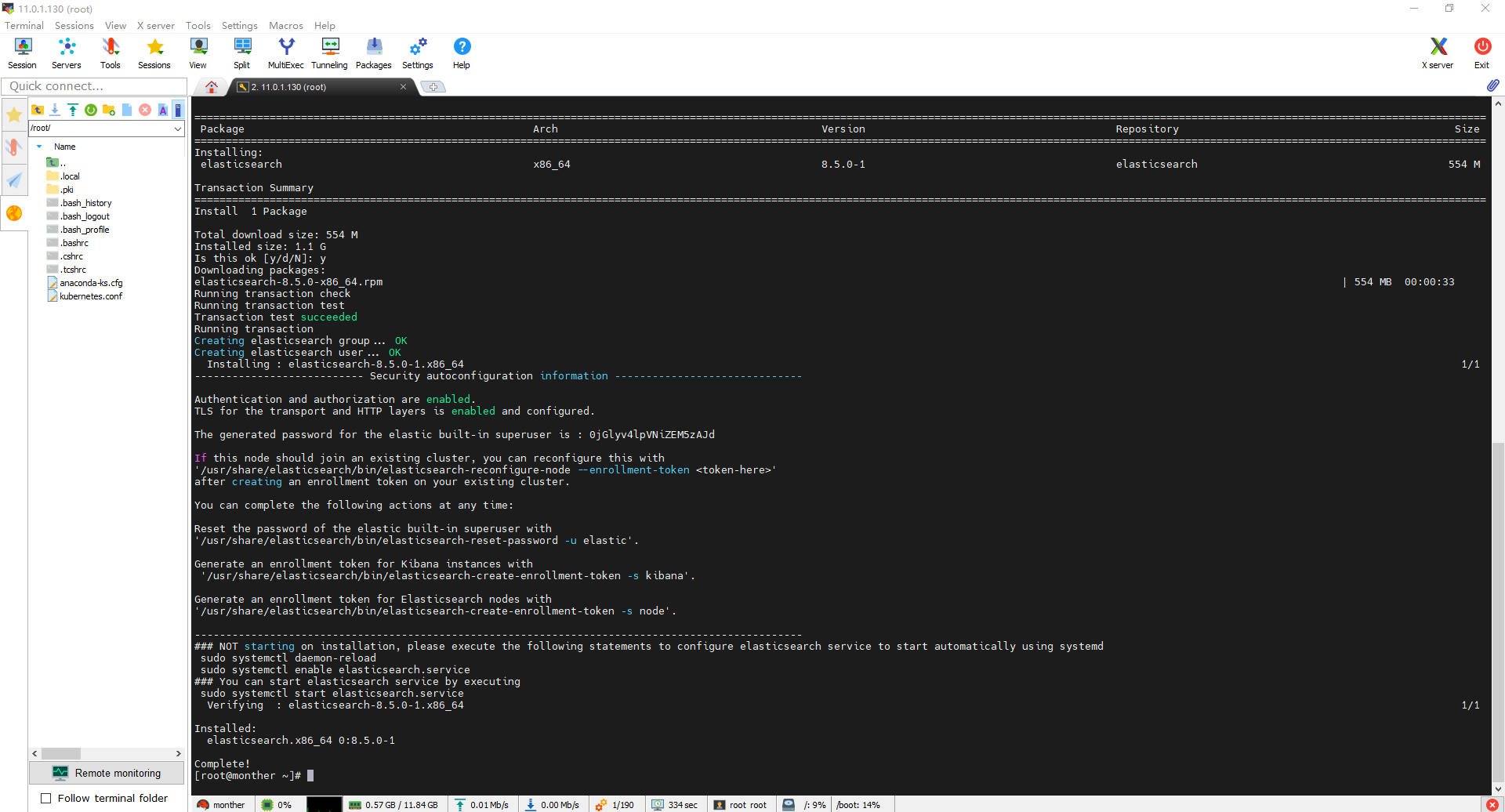
配置ES
[root@monther ~]# grep -v \# /etc/elasticsearch/elasticsearch.yml | grep -v ^$
cluster.name: es-cluster
node.name: es-node-1
path.data: /var/lib/elasticsearch
path.logs: /var/log/elasticsearch
network.host: 11.0.1.130
http.port: 9200
xpack.security.enabled: false
xpack.security.enrollment.enabled: false
xpack.security.http.ssl:
enabled: false
keystore.path: certs/http.p12
xpack.security.transport.ssl:
enabled: false
verification_mode: certificate
keystore.path: certs/transport.p12
truststore.path: certs/transport.p12
cluster.initial_master_nodes: ["es01"]
http.host: 0.0.0.0ES报错和处理
- 在线json美化工具 https://toolgg.com/json-beautifier.html
①
{
"@timestamp": "2022-11-03T01:39:22.213Z",
"log.level": "ERROR",
"message": "uncaught exception in thread [process reaper (pid 9710)]",
"ecs.version": "1.2.0",
"service.name": "ES_ECS",
"event.dataset": "elasticsearch.server",
"process.thread.name": "process reaper (pid 9710)",
"log.logger": "org.elasticsearch.bootstrap.ElasticsearchUncaughtExceptionHandler",
"elasticsearch.node.name": "es-node-1",
"error.type": "java.security.AccessControlException",
"error.message": "access denied (\"java.lang.RuntimePermission\" \"modifyThread\")",
"error.stack_trace": "java.security.AccessControlException: access denied (\"java.lang.RuntimePermission\" \"modifyThread\")\n\tat java.base/java.security.AccessControlContext.checkPermission(AccessControlContext.java:485)\n\tat java.base/java.security.AccessController.checkPermission(AccessController.java:1068)\n\tat java.base/java.lang.SecurityManager.checkPermission(SecurityManager.java:411)\n\tat [email protected]/org.elasticsearch.secure_sm.SecureSM.checkThreadAccess(SecureSM.java:166)\n\tat [email protected]/org.elasticsearch.secure_sm.SecureSM.checkAccess(SecureSM.java:120)\n\tat java.base/java.lang.Thread.checkAccess(Thread.java:2360)\n\tat java.base/java.lang.Thread.setDaemon(Thread.java:2308)\n\tat java.base/java.lang.ProcessHandleImpl.lambda$static$0(ProcessHandleImpl.java:103)\n\tat java.base/java.util.concurrent.ThreadPoolExecutor$Worker.<init>(ThreadPoolExecutor.java:637)\n\tat java.base/java.util.concurrent.ThreadPoolExecutor.addWorker(ThreadPoolExecutor.java:928)\n\tat java.base/java.util.concurrent.ThreadPoolExecutor.processWorkerExit(ThreadPoolExecutor.java:1021)\n\tat java.base/java.util.concurrent.ThreadPoolExecutor.runWorker(ThreadPoolExecutor.java:1158)\n\tat java.base/java.util.concurrent.ThreadPoolExecutor$Worker.run(ThreadPoolExecutor.java:642)\n\tat java.base/java.lang.Thread.run(Thread.java:1589)\n\tat java.base/jdk.internal.misc.InnocuousThread.run(InnocuousThread.java:186)\n"
}
日志显示因为
The system environment variables are not available to Log4j due to security restrictions: java.security.AccessControlException: access denied ("java.lang.RuntimePermission" "getenv.*")The system environment variables are not available to Log4j due to security restrictions: java.security.AccessControlException: access denied ("ja
va.lang.RuntimePermission" "getenv.*")The system environment variables are not available to Log4j due to security restrictions: java.security.AccessControlException: access denied ("java.lang.RuntimePermission" "getenv.*")The system environment variables are not available to Log4j due to security restrictions: java.security.AccessControlException: access denied ("java.lang.RuntimePermission" "getenv.*")
----
由于安全限制,系统环境变量对 Log4j 不可用:java.security.AccessControlException: access denied ("java.lang.RuntimePermission" "getenv.*")
系统环境变量因安全限制对Log4j不可用:java.security.AccessControlException: access denied ("java.lang.RuntimePermission" "getenv.*")
由于安全限制,系统环境变量对 Log4j 不可用: java.security.AccessControlException: access denied ("java.lang.RuntimePermission" "getenv.*")
由于安全限制,系统环境变量对 Log4j 不可用: java.security.AccessControlException: access denied ("java.lang.RuntimePermission" "getenv.*")
解决方案 安装8.4.3 ---------- 8.5.0有bug安装Kibana
[root@monther ~]# yum list --showduplicates kibana
Loaded plugins: fastestmirror
Loading mirror speeds from cached hostfile
* base: mirrors.aliyun.com
* epel: mirrors.bfsu.edu.cn
* extras: ftp.sjtu.edu.cn
* updates: ftp.sjtu.edu.cn
Available Packages
kibana.x86_64 8.0.0-1 elasticsearch
kibana.x86_64 8.0.1-1 elasticsearch
kibana.x86_64 8.1.0-1 elasticsearch
kibana.x86_64 8.1.1-1 elasticsearch
kibana.x86_64 8.1.2-1 elasticsearch
kibana.x86_64 8.1.3-1 elasticsearch
kibana.x86_64 8.2.0-1 elasticsearch
kibana.x86_64 8.2.1-1 elasticsearch
kibana.x86_64 8.2.2-1 elasticsearch
kibana.x86_64 8.2.3-1 elasticsearch
kibana.x86_64 8.3.0-1 elasticsearch
kibana.x86_64 8.3.1-1 elasticsearch
kibana.x86_64 8.3.2-1 elasticsearch
kibana.x86_64 8.3.3-1 elasticsearch
kibana.x86_64 8.4.0-1 elasticsearch
kibana.x86_64 8.4.1-1 elasticsearch
kibana.x86_64 8.4.2-1 elasticsearch
kibana.x86_64 8.4.3-1 elasticsearch
kibana.x86_64 8.5.0-1 elasticsearch
[root@monther ~]# yum install kibana-8.4.3-1^C配置kibana
[root@monther ~]# vim /etc/kibana/kibana.yml
[root@monther ~]# grep -v \# /etc/kibana/kibana.yml | grep -v ^$
server.port: 5601
server.host: "0.0.0.0"
elasticsearch.hosts: ["http://11.0.1.130:9200"]
logging:
appenders:
file:
type: file
fileName: /var/log/kibana/kibana.log
layout:
type: json
root:
appenders:
- default
- file
pid.file: /run/kibana/kibana.pid
i18n.locale: "zh-CN"
[root@monther ~]# systemctl restart kibana安装FileBeat
[root@monther ~]# yum list --showduplicates filebeat
Loaded plugins: fastestmirror
Loading mirror speeds from cached hostfile
* base: mirrors.aliyun.com
* epel: mirrors.bfsu.edu.cn
* extras: ftp.sjtu.edu.cn
* updates: ftp.sjtu.edu.cn
Available Packages
filebeat.x86_64 8.0.0-1 elasticsearch
filebeat.x86_64 8.0.1-1 elasticsearch
filebeat.x86_64 8.1.0-1 elasticsearch
filebeat.x86_64 8.1.1-1 elasticsearch
filebeat.x86_64 8.1.2-1 elasticsearch
filebeat.x86_64 8.1.3-1 elasticsearch
filebeat.x86_64 8.2.0-1 elasticsearch
filebeat.x86_64 8.2.1-1 elasticsearch
filebeat.x86_64 8.2.2-1 elasticsearch
filebeat.x86_64 8.2.3-1 elasticsearch
filebeat.x86_64 8.3.0-1 elasticsearch
filebeat.x86_64 8.3.1-1 elasticsearch
filebeat.x86_64 8.3.2-1 elasticsearch
filebeat.x86_64 8.3.3-1 elasticsearch
filebeat.x86_64 8.4.0-1 elasticsearch
filebeat.x86_64 8.4.1-1 elasticsearch
filebeat.x86_64 8.4.2-1 elasticsearch
filebeat.x86_64 8.4.3-1 elasticsearch
filebeat.x86_64 8.5.0-1 elasticsearchFileBeat配置
[root@monther ~]# filebeat modules list
Enabled:
Disabled:
activemq
apache
auditd
aws
awsfargate
azure
barracuda
filebeat modules enable nginx
filebeat setup
[root@monther ~]# grep -v \# /etc/filebeat/filebeat.yml | grep -v ^$
filebeat.inputs:
- type: filestream
id: my-filestream-id
enabled: false
paths:
- /var/log/*.log
filebeat.config.modules:
path: ${path.config}/modules.d/*.yml
reload.enabled: false
setup.template.settings:
index.number_of_shards: 1
tags: ["nginx"]
setup.kibana:
host: "localhost:5601"
output.elasticsearch:
hosts: ["11.0.1.130:9200"]
processors:
- add_host_metadata:
when.not.contains.tags: forwarded
- add_cloud_metadata: ~
- add_docker_metadata: ~
- add_kubernetes_metadata: ~更新日志
2024/6/17 03:28
查看所有更新日志
860da-于392a5-于